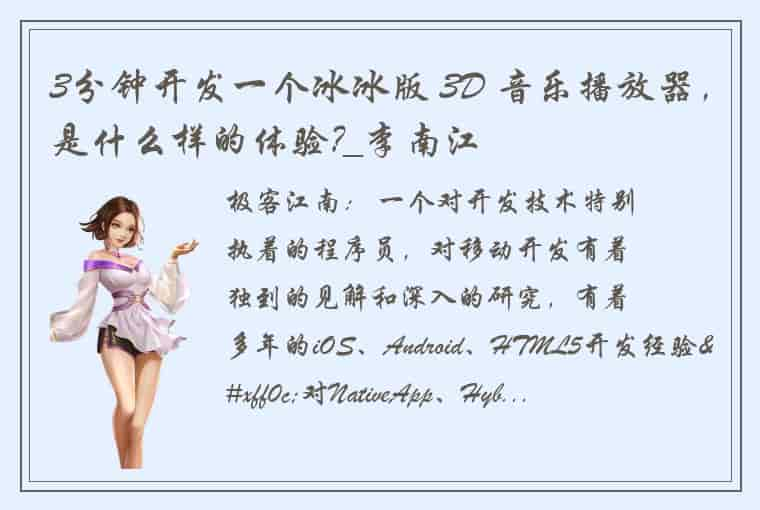极客江南: 一个对开发技术特别执着的程序员,对移动开发有着独到的见解和深入的研究,有着多年的iOS、Android、HTML5开发经验,对NativeApp、HybridApp、WebApp开发有着独到的见解和深入的研究, 除此之外还精通 JavaScript、AngularJS、 NodeJS 、Ajax、jQuery、Cordova、React Native等多种Web前端技术及Java、PHP等服务端技术。
先上一张效果图:
开发思路 局部界面制作 3D 旋转播放器添加 ? 动画添加背景音乐开发技术
htmlcss核心逻辑
html 布局界面css 实现动画源代码获取核心代码
<!DOCTYPE html> <html lang="en"> <head> <meta charset="UTF-8"> <title>冰冰版-3D音乐播放器</title> <style> *{ margin: 0; padding: 0; } body{ background: url("images/jacky/bg.png") no-repeat; background-size:cover; overflow: hidden; } ul{ width: 200px; height: 200px; /*background-color: red;*/ position: absolute; bottom: 100px; left: 50%; margin-left:-100px; transform-style: preserve-3d; /*transform: rotateX(-10deg);*/ animation: sport 6s linear 0s infinite normal; } ul li{ list-style: none; width: 200px; height: 200px; font-size: 60px; text-align: center; line-height: 200px; position: absolute; left: 0; top: 0; background-color: black; } ul li:nth-child(1){ transform: rotateY(60deg) translateZ(200px); } ul li:nth-child(2){ transform: rotateY(120deg) translateZ(200px); } ul li:nth-child(3){ transform: rotateY(180deg) translateZ(200px); } ul li:nth-child(4){ transform: rotateY(240deg) translateZ(200px); } ul li:nth-child(5){ transform: rotateY(300deg) translateZ(200px); } ul li:nth-child(6){ transform: rotateY(360deg) translateZ(200px); } ul li img{ width: 200px; height: 200px; border: 5px solid skyblue; box-sizing: border-box; } ul:hover{ animation-play-state: paused; } ul:hover li img{ opacity: 0.5; } ul li:hover img{ opacity: 1; } @keyframes sport { from{ /* 注意点: 1.动画中如果有和默认样式中同名的属性, 会覆盖默认样式中同名的属性 2.在编写动画的时候, 固定不变的值写在前面, 需要变化的值写在后面 */ transform: rotateX(-10deg) rotateY(0deg); } to{ transform: rotateX(-10deg) rotateY(360deg); } } .heart{ width: 173px; height: 157px; position: absolute; left: 100px; bottom: 100px; animation: move 10s linear 0s infinite normal; } @keyframes move { 0%{ left: 100px; bottom: 100px; opacity: 1; } 20%{ left: 300px; bottom: 300px; opacity: 0; } 40%{ left: 500px; bottom: 500px; opacity: 1; } 60%{ left: 800px; bottom: 300px; opacity: 0; } 80%{ left: 1200px; bottom: 100px; opacity: 1; } 100%{ left: 800px; bottom: -200px; } } </style> </head> <body> <ul> <li><img src="images/jacky/1.png" alt=""></li> <li><img src="images/jacky/2.png" alt=""></li> <li><img src="images/jacky/3.png" alt=""></li> <li><img src="images/jacky/4.png" alt=""></li> <li><img src="images/jacky/5.png" alt=""></li> <li><img src="images/jacky/6.png" alt=""></li> </ul> <img src="images/jacky/xin.png" class="heart"> <!--添加音乐--> <audio src="images/jacky/bingbing.mp3" autoplay="autoplay" loop="loop"></audio> </body> </html>大家记得收藏前,先点个赞哦!好的文章值得被更多人看到。
推荐阅读:
13万字C语言保姆级教程2021版
10万字Go语言保姆级教程
2 万字 Jquery 入门教程
3 万字 html +css 入门教程
最后,再多一句,粉丝顺口溜,关注江哥不迷路,带你编程上高速。
 1.本站遵循行业规范,任何转载的稿件都会明确标注作者和来源;2.本站的原创文章,会注明原创字样,如未注明都非原创,如有侵权请联系删除!;3.作者投稿可能会经我们编辑修改或补充;4.本站不提供任何储存功能只提供收集或者投稿人的网盘链接。 1.本站遵循行业规范,任何转载的稿件都会明确标注作者和来源;2.本站的原创文章,会注明原创字样,如未注明都非原创,如有侵权请联系删除!;3.作者投稿可能会经我们编辑修改或补充;4.本站不提供任何储存功能只提供收集或者投稿人的网盘链接。 |