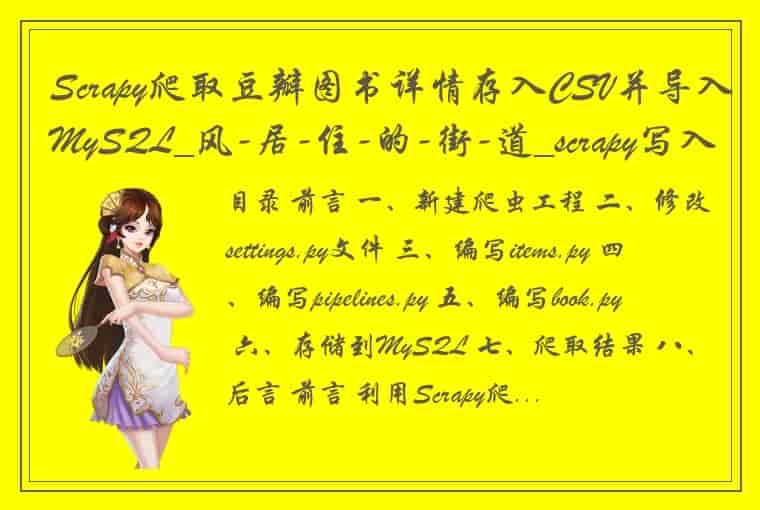目录
前言
一、新建爬虫工程
二、修改settings.py文件
三、编写items.py
四、编写pipelines.py
五、编写book.py
六、存储到MySQL
七、爬取结果
八、后言
前言
利用Scrapy爬虫框架爬取豆瓣图书内容
主要思路:
进入 https://book.douban.com/tag/ ,该页面展示了豆瓣图书的全部分类标签依次进入每一个标签来爬取数据,每个标签爬取100条根据书名超链接进入到每一个图书详情页,爬取详细信息和简介信息将爬取下来的数据存入CSV文件?
爬取入口 爬取书籍超链接 爬取书籍详情?
?一、新建爬虫工程 scrapy startproject bookScrapy cd bookScrapy scrapy genspider book book.douban.com #创建爬虫所需的脚本文件book.py;book.douban.com设置允许爬取的网页范围(allow_domains) 二、修改settings.py文件
设置User-Agent伪装浏览器
关闭遵守爬虫协议
禁用本地Cookie
开启ITEM_PIPELINES功能使得pipelines.py文件生效
# Crawl responsibly by identifying yourself (and your website) on the user-agent USER_AGENT = 'Mozilla/5.0 (Windows NT 10.0; Win64; x64) AppleWebKit/537.36 (KHTML, like Gecko) Chrome/89.0.4389.90 Safari/537.36' # Obey robots.txt rules ROBOTSTXT_OBEY = False # Disable cookies (enabled by default) COOKIES_ENABLED = False # Configure item pipelines # See https://docs.scrapy.org/en/latest/topics/item-pipeline.html ITEM_PIPELINES = { 'bookScrapy.pipelines.BookscrapyPipeline': 300, } 三、编写items.py import scrapy # 书籍的详细信息 class BookItem(scrapy.Item): book_name = scrapy.Field() # 书名 book_img = scrapy.Field() # 封面 author = scrapy.Field() # 作者 publisher = scrapy.Field() # 出版社 ISBN = scrapy.Field() # ISBN book_rate = scrapy.Field() # 评分 book_rate_number = scrapy.Field() # 评分人数 book_summary = scrapy.Field() # 简介 author_intro = scrapy.Field() # 作者简介 detail_tags = scrapy.Field() # 更精细的标签 # 大小标签的对应信息,标签与ISBN的对应关系 class TagItem(scrapy.Item): book_big_tag = scrapy.Field() # 大标签 book_small_tag = scrapy.Field() # 小标签 ISBN = scrapy.Field() # ISBN 四、编写pipelines.py from itemadapter import ItemAdapter from scrapy.exceptions import DropItem from .items import BookItem, TagItem import re import pymysql import decimal import csv class CSVPipeline: def __init__(self): self.bookFile = open('book.csv', 'a', encoding='utf-8-sig', newline='') self.tagFile = open('tag.csv', 'a', encoding='utf-8-sig', newline='') self.bookFieldnames = ['book_name', 'book_img', 'author', 'publisher', 'ISBN', 'book_rate', 'book_rate_number', 'book_summary', 'author_intro', 'detail_tags'] self.tagFieldnames = ['book_big_tag', 'book_small_tag', 'ISBN'] # 指定文件的写入方式为csv字典写入,参数1为指定具体文件,参数2为指定字段名 self.bookWriter = csv.DictWriter(self.bookFile, fieldnames=self.bookFieldnames) self.tagWriter = csv.DictWriter(self.tagFile, fieldnames=self.tagFieldnames) def process_item(self, item, spider): # ------------- 存储为csv格式 ------------- # 写入spider传过来的具体数值 if isinstance(item, BookItem): self.bookWriter.writerow(item) if isinstance(item, TagItem): self.tagWriter.writerow(item) return item def close_spider(self, spider): # 关闭文件 self.bookFile.close() self.tagFile.close() 五、编写book.py import time from copy import deepcopy import scrapy from ..items import BookItem, TagItem class BookSpider(scrapy.Spider): name = 'book' allowed_domains = ['book.douban.com'] start_urls = ['https://book.douban.com/tag/'] i = 0 def parse(self, response): # 获取爬取的区域 big_tags = response.xpath("//div[@class='article']/div[2]/div") for big_tag in big_tags: # 实例化 TagItem 对象 tagItem = TagItem() # 提取每一个大标签 tagItem["book_big_tag"] = big_tag.xpath("./a/@name").get() # 获取每一个小标签区域 small_tags = big_tag.xpath("./table[@class='tagCol']/tbody") # for small_tag in small_tags: for small_tag in small_tags: # 获取每一个区域的小标签 tags = small_tag.xpath('./tr/td/a/text()').getall() for tag in tags: # 解析出每一个小标签 tagItem['book_small_tag'] = tag # 将解析出来的标签进行拼接,得到我们更进一步爬虫的url for i in range(5): tag_url = 'https://book.douban.com/tag/%s' % tag + '?start=%s&type=T' % str(i * 20) yield scrapy.Request(url=tag_url, callback=self.book_brief, meta={'tagItem': deepcopy(tagItem)}) # 爬取每个标签下书籍的超链接 def book_brief(self, response): tagItem = response.meta['tagItem'] # 获取爬取的区域 contents = response.xpath("//ul[@class='subject-list']") # 获取书籍的链接 params = contents.css(".subject-list .subject-item .info h2 a::attr(href)").getall() for param in params: book_url = param yield scrapy.Request(url=book_url, callback=self.book_detail, meta={'tagItem': deepcopy(tagItem)}) # 爬取书籍详情页信息 def book_detail(self, response): time.sleep(2) tagItem = response.meta.get('tagItem') # 实例化 BookItem 对象 bookItem = BookItem() bookItem['book_name'] = fix_field(response.css('#wrapper > h1 > span::text').extract_first()) bookItem['book_img'] = fix_field(response.css('#mainpic > a > img::attr(src)').extract_first()) bookItem['author'] = fix_author(response) bookItem['publisher'] = fix_field(response.xpath( u'//span[contains(./text(), "出版社:")]/following::text()[1]').extract_first()) bookItem['ISBN'] = fix_field(response.xpath( u'//span[contains(./text(), "ISBN:")]/following::text()[1]').extract_first()) bookItem['book_rate'] = response.css(".rating_self .ll::text").get() bookItem['book_rate_number'] = response.xpath("//div[@class='rating_right ']/div[@class='rating_sum']/span/a[" "@class='rating_people']/span/text()").extract_first() bookItem['book_summary'] = fix_summary(response) bookItem['author_intro'] = fix_author_intro(response) bookItem['detail_tags'] = fix_detail_tags(response) tagItem['ISBN'] = bookItem.get('ISBN') print(bookItem) print(tagItem) yield tagItem yield bookItem def fix_field(field): return field.strip() if field else '' def fix_author(response): # 不同页面的author html有所不同 author = response.css('#info > a:nth-child(2)::text').extract_first() if not author: author = response.css('#info > span > a::text').extract_first() # 部分书籍没有作者 return author.replace('\n', '').strip() if author else '无' def fix_summary(response): summary_list = response.css('#link-report > div:nth-child(1) > div > p::text').extract() summary = '' for s in summary_list: summary += s return summary def fix_author_intro(response): author_intro_list = response.css('.related_info > div:nth-of-type(3)') # 先定位到作者信息的div author_intro_list = author_intro_list.xpath('.//p/text()').extract() # 利用xpath获取div下所有p标签中的内容 author_intro = '' for s in author_intro_list: author_intro += s return author_intro def fix_detail_tags(response): tags = response.css('.indent span .tag::text').extract() detail_tags = '|'.join(tags) return detail_tags 六、存储到MySQL数据库 import csv import pandas as pd import pymysql # 连接本地数据库 conn = pymysql.connect(host='localhost', user='zhou', password='123456', database='book_db', charset='utf8') cur = conn.cursor() def writeBook(): with open('book3.csv', 'r', encoding='utf-8') as f: read = csv.reader(f) for line in list(read): i = tuple(line) print(i) try: sql = "insert into book(book_name, book_img, author, publisher, ISBN, book_rate, book_rate_number, book_summary, author_intro, detail_tags) values" + str(i) cur.execute(sql) conn.commit() except Exception as e: print(e) conn.commit() cur.close() conn.close() writeBook() def writeTag(): with open('tag3.csv', 'r', encoding='utf-8') as f: read = csv.reader(f) for line in list(read): i = tuple(line) print(i) try: sql = "insert into tag(book_big_tag, book_small_tag, ISBN) values" + str(i) cur.execute(sql) conn.commit() except Exception as e: print(e) conn.commit() cur.close() conn.close() writeTag() 七、爬取结果 八、后言作者水平有限,爬取时被封了好几次IP,最后只爬了八百多条
可以设置随机延时/IP代理
有部分代码参考自scrapy爬取豆瓣读书数据 - 简书 (jianshu.com)
 1.本站遵循行业规范,任何转载的稿件都会明确标注作者和来源;2.本站的原创文章,会注明原创字样,如未注明都非原创,如有侵权请联系删除!;3.作者投稿可能会经我们编辑修改或补充;4.本站不提供任何储存功能只提供收集或者投稿人的网盘链接。 1.本站遵循行业规范,任何转载的稿件都会明确标注作者和来源;2.本站的原创文章,会注明原创字样,如未注明都非原创,如有侵权请联系删除!;3.作者投稿可能会经我们编辑修改或补充;4.本站不提供任何储存功能只提供收集或者投稿人的网盘链接。 |
标签: #scrapy写入csv文件 #startproject #doubancd #doubanscrapy #genspider