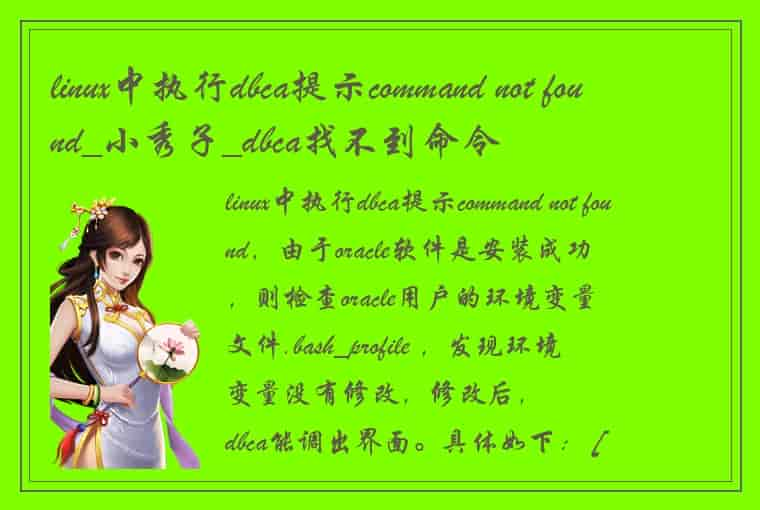linux中执行dbca提示command not found,由于oracle软件是安装成功,则检查oracle用户的环境变量文件.bash_profile ,发现环境变量没有修改,修改后,dbca能调出界面。具体如下:
[oracle@stxrhel7 ~]$ dbca bash: dbca: command not found... [oracle@stxrhel7 ~]$ xclock Warning: Missing charsets in String to FontSet conversion [oracle@stxrhel7 ~]$ cat .bash_profile # .bash_profile
# Get the aliases and functions if [ -f ~/.bashrc ]; then ?? ?. ~/.bashrc fi
# User specific environment and startup programs
PATH=$PATH:$HOME/.local/bin:$HOME/bin
export PATH [oracle@stxrhel7 ~]$ cp .bash_profile .bash_profilebak20220208 [oracle@stxrhel7 ~]$ vi .bash_profile [oracle@stxrhel7 ~]$ source .bash_profile [oracle@stxrhel7 ~]$ dbca ^C[oracle@stxrhel7 ~]$? [oracle@stxrhel7 ~]$ cat .bash_profile # .bash_profile
# Get the aliases and functions if [ -f ~/.bashrc ]; then ?? ?. ~/.bashrc fi
# User specific environment and startup programs
PATH=$PATH:$HOME/.local/bin:$HOME/bin
export PATH
ORACLE_BASE=/u01/app/oracle; export ORACLE_BASE ORACLE_HOME=$ORACLE_BASE/product/11.2.0/dbhome_1;export ORACLE_HOME ORACLE_SID=uf20test; export ORACLE_SID ORACLE_TERM=xterm; export ORACLE_TERM PATH=/usr/sbin:$PATH; export PATH PATH=$ORACLE_HOME/bin:$PATH; export PATH NLS_LANG="SIMPLIFIED CHINESE_CHINA.ZHS16GBK"; export NLS_LANG LD_LIBRARY_PATH=$ORACLE_HOME/lib:/lib:/usr/lib;export LD_LIBRARY_PATH CLASSPATH=$ORACLE_HOME/JRE:$ORACLE_HOME/jlib:$ORACLE_HOME/rdbms/jlib; export CLASSPATH
?
?
 1.本站遵循行业规范,任何转载的稿件都会明确标注作者和来源;2.本站的原创文章,会注明原创字样,如未注明都非原创,如有侵权请联系删除!;3.作者投稿可能会经我们编辑修改或补充;4.本站不提供任何储存功能只提供收集或者投稿人的网盘链接。 1.本站遵循行业规范,任何转载的稿件都会明确标注作者和来源;2.本站的原创文章,会注明原创字样,如未注明都非原创,如有侵权请联系删除!;3.作者投稿可能会经我们编辑修改或补充;4.本站不提供任何储存功能只提供收集或者投稿人的网盘链接。 |