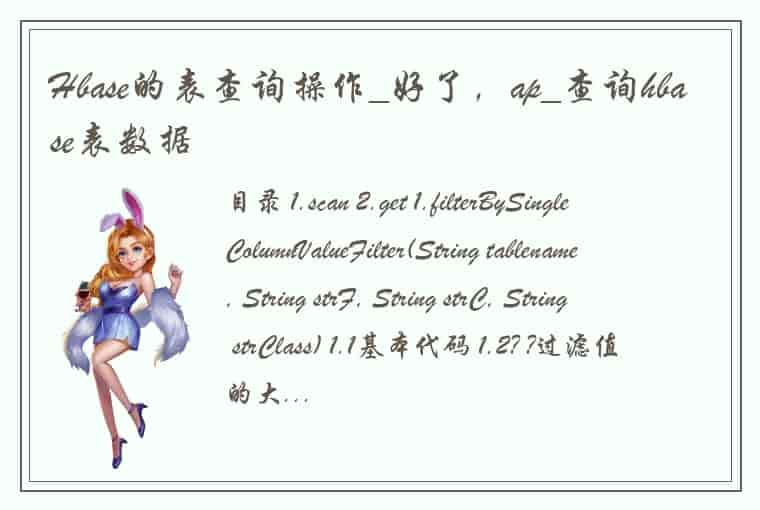目录
1.scan
2.get
1.filterBySingleColumnValueFilter(String tablename, String strF, String strC, String strClass)
1.1基本代码
1.2? ?过滤值的大小范围
RegexStringComparator
SubstringComparator
BinaryPrefixComparator
比较运算符
LESS <
LESS_OR_EQUAL <=
EQUAL =
NOT_EQUAL <>
GREATER_OR_EQUAL >=
GREATER >
NO_OP 排除所有
1.scan可以不用输入rowkey,能按照一定的规则查出来对应的rowkey和值
public void scan(String tablename,String cf,String column) throws Exception{ HTable table=new HTable(conf,tablename); Scan s=new Scan(); s.setStartRow(Bytes.toBytes("0"));//可以限定rowkey的范围,字典序 s.setStopRow(Bytes.toBytes("g")); // s.addColumn(Bytes.toBytes("info"), Bytes.toBytes("name")); ResultScanner res=table.getScanner(s); for(Result r:res) { byte[] row=r.getRow(); byte[] val=r.getValue(Bytes.toBytes(cf), Bytes.toBytes(column)); System.out.println("Scan:"+Bytes.toString(row)+"的"+ column +" values is "+Bytes.toString(val)); } res.close(); table.close(); } 2.get需要传入这4个字段,能找出对应的值
String tablename,String rowkey,String cf(列族),String cq(列限定符)
public void get(String tablename,String row,String info,String name) throws Exception{ HTable table=new HTable(conf,tablename); Get g=new Get(Bytes.toBytes(row)); Result result = table.get(g); byte[] val = result.getValue(Bytes.toBytes(info),Bytes.toBytes(name)); System.out.println(info+" "+name+" "+"Values =" + Bytes.toString(val)); }?下面是一些过滤器的使用
1.filterBySingleColumnValueFilter(String tablename, String strF, String strC, String strClass) 1.1基本代码 public void filterBySingleColumnValueFilter(String tablename, String strF, String strC, String strClass) throws Exception { HTable table = new HTable(conf, tablename); Scan s = new Scan(); SingleColumnValueFilter sf = new SingleColumnValueFilter(Bytes.toBytes(strF), Bytes.toBytes(strC), CompareOp.NOT_EQUAL, Bytes.toBytes(strClass)); s.setFilter(sf); ResultScanner rs = table.getScanner(s); for (Result r : rs) { byte[] row = r.getRow(); byte[] value = r.getValue(Bytes.toBytes(strF), Bytes.toBytes(strC)); System.out.println("Filter: " + Bytes.toString(row) + "的 " + strC + " " + Bytes.toString(value)); } rs.close(); table.close(); }?好像不能设置多个列族。。。
1.2? ?过滤值的大小范围 public void filterBySingleColumnValueFilter(String tablename, String strF, String strC,String dayu,String xiaoyu) throws Exception { HTable table = new HTable(conf, tablename); Scan s = new Scan(); FilterList filterList = new FilterList(FilterList.Operator.MUST_PASS_ALL); //组成区间过滤 SingleColumnValueFilter filter1 = new SingleColumnValueFilter(Bytes.toBytes(strF), Bytes.toBytes(strC), CompareOp.LESS_OR_EQUAL,Bytes.toBytes(xiaoyu)); SingleColumnValueFilter filter2 = new SingleColumnValueFilter(Bytes.toBytes(strF), Bytes.toBytes(strC), CompareOp.GREATER_OR_EQUAL,Bytes.toBytes(dayu)); filterList.addFilter(filter1); filterList.addFilter(filter2); s.setFilter(filterList); ResultScanner rs = table.getScanner(s); for (Result r : rs) { byte[] row = r.getRow(); byte[] value = r.getValue(Bytes.toBytes(strF), Bytes.toBytes(strC)); System.out.println("Filter: " + Bytes.toString(row) + "的 " + strC + " " + Bytes.toString(value)); } rs.close(); table.close(); }?关键代码
SingleColumnValueFilter filter1 = ? ? ? ? ? ? new SingleColumnValueFilter(Bytes.toBytes(strF), Bytes.toBytes(strC), CompareOp.LESS_OR_EQUAL,Bytes.toBytes(xiaoyu)); ? ? ?SingleColumnValueFilter filter2 = ? ? ? ? ? ? new SingleColumnValueFilter(Bytes.toBytes(strF), Bytes.toBytes(strC), CompareOp.GREATER_OR_EQUAL,Bytes.toBytes(dayu));?
可设置rowkey的范围以及返回的条数
Filter filter = new PageFilter(2); // Hbase获取前2条记录,只能放到后面,在追加的列主前面无效 s.setFilter(filter); s.setStartRow(Bytes.toBytes("0")); s.setStopRow(Bytes.toBytes("3"));?注意:追加列族,如果不写,就默认追加全部,如果写了,就默认查出来的数据就是你追加的数据限定,不会出现其他的
s.addColumn(Bytes.toBytes("info"), Bytes.toBytes(strC));//追加列族和列 s.addColumn(Bytes.toBytes("info"), Bytes.toBytes("sex"));//追加列族和列下面我举个例子:
?这个是我的表,如果我只追加scoreinfo,
我想查询sex这一列就查不到
?
设置过滤器"scoreinfo:60-70的数据,RegexStringComparator匹配正则表达式?
RegexStringComparator RegexStringComparator comp =new RegexStringComparator("^[67][0-9]$"); SingleColumnValueFilter filter_zz = new SingleColumnValueFilter(Bytes.toBytes(strF), Bytes.toBytes(strC), CompareOp.EQUAL, comp); s.setFilter(filter_zz);? 找出来scoreinfo中包含6的数字
SubstringComparator SubstringComparator comp_con = new SubstringComparator("6");//包含6 SingleColumnValueFilter filter_con = new SingleColumnValueFilter(Bytes.toBytes(strF), Bytes.toBytes(strC), CompareOp.EQUAL, comp_con); s.setFilter(filter_con); BinaryPrefixComparator匹配开头,前缀二进制比较器,找出6开头的数据
BinaryPrefixComparator comp_pre =new BinaryPrefixComparator("8".getBytes());//以6开头的 SingleColumnValueFilter filter_pre = new SingleColumnValueFilter(Bytes.toBytes(strF), Bytes.toBytes(strC), CompareOp.EQUAL, comp_pre); // s.setFilter(filter_pre);我想过滤60到70之间的数据,可以怎么写呢?
方法一:
直接在得到的结果里面加一个判断函数:
ResultScanner rs = table.getScanner(s); for (Result r : rs) { byte[] row = r.getRow(); byte[] value = r.getValue(Bytes.toBytes(strF), Bytes.toBytes(strC)); if(Integer.valueOf(Bytes.toString(value))>60&&Integer.valueOf(Bytes.toString(value))<70) { System.out.println("Filter: " + Bytes.toString(row) + "的 " +"列族是"+strF+" cq是"+ strC + " 值是 " + Integer.valueOf(Bytes.toString(value))); }方法二,用正则表达式,过滤找出60到70的数据
RegexStringComparator comp =new RegexStringComparator("^[67][0-9]$"); SingleColumnValueFilter filter_zz = new SingleColumnValueFilter(Bytes.toBytes(strF), Bytes.toBytes(strC), CompareOp.EQUAL, comp); s.setFilter(filter_zz);方法三,用比较器,但是有些许问题呢,比如我有个数据是666,它字典序。。。
FilterList filterList = new FilterList(FilterList.Operator.MUST_PASS_ALL); //组成区间过滤 SingleColumnValueFilter filter1 = new SingleColumnValueFilter(Bytes.toBytes(strF), Bytes.toBytes(strC), CompareOp.LESS_OR_EQUAL,Bytes.toBytes("70")); SingleColumnValueFilter filter2 = new SingleColumnValueFilter(Bytes.toBytes(strF), Bytes.toBytes(strC), CompareOp.GREATER_OR_EQUAL,Bytes.toBytes("60")); filterList.addFilter(filter1); filterList.addFilter(filter2); s.setFilter(filterList);
 1.本站遵循行业规范,任何转载的稿件都会明确标注作者和来源;2.本站的原创文章,会注明原创字样,如未注明都非原创,如有侵权请联系删除!;3.作者投稿可能会经我们编辑修改或补充;4.本站不提供任何储存功能只提供收集或者投稿人的网盘链接。 1.本站遵循行业规范,任何转载的稿件都会明确标注作者和来源;2.本站的原创文章,会注明原创字样,如未注明都非原创,如有侵权请联系删除!;3.作者投稿可能会经我们编辑修改或补充;4.本站不提供任何储存功能只提供收集或者投稿人的网盘链接。 |
标签: #查询hbase表数据 #void #scanString #tableName #string #CF