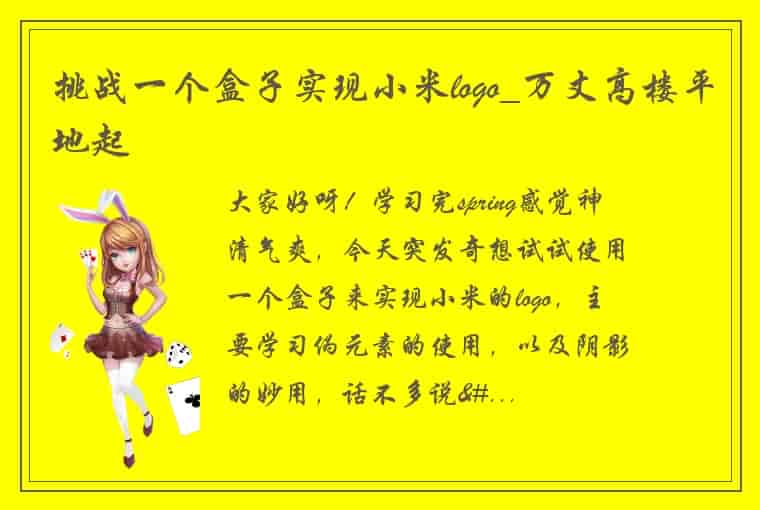大家好呀!学习完spring感觉神清气爽,今天突发奇想试试使用一个盒子来实现小米的logo,主要学习伪元素的使用,以及阴影的妙用,话不多说,看下最终实现效果🚀
1,首先是 html 部分,只是用一个div
<div></div>2,css样式 首先是基础样式,全局取消内外边距以及使用的盒子模型 给body设置flex布局 display: flex; align-items: center; justify-content: center; min-height: 100vh;,使得内容水平垂直居中,这个动画就是旋转,可有可无 然后就是对div盒子写一下基本样式了,宽高背景颜色,因为子绝父相,所以添加了相对定位 position: relative;,border-radius: 110px;处理圆角,🆗,look look
*{ margin: 0; padding: 0; box-sizing: border-box; } body{ display: flex; align-items: center; justify-content: center; min-height: 100vh; animation: d3 15s infinite; perspective: 2000px; } div{ position: relative; width: 300px; height: 300px; background-color: #ff6a00; border-radius: 110px; }关于这个一个盒子实现logo,就是通过这一个盒子的伪元素来实现,所以主要学习内容就是伪元素的使用,以及阴影的妙用,好,🆗 注意: html都可以使用伪元素,使用伪元素时必须有content: "";,没有内容就写空,这句必不可少,否则不生效 阴影box-shadow: offset-x offset-y blur spread color position; 当不给blur spread 这两个参数时,就像一个有宽高有背景颜色的盒子一样,利用这点对它进行叠加微调,就能实现啦!🚀
div::before{ content: ""; display: block; position: absolute; width: 88px; height: 110px; top: 84px; left: 45px; border:solid #fff; border-left-width: 30px; border-right-width: 30px; border-top-width: 26px; border-radius: 3px; border-top-right-radius: 42px; border-bottom-width: 0; } div::after{ content: ""; display: block; position: absolute; width: 30px; height: 35px; top: 125px; left: 105px; background-color: #fff; border-radius: 3px; box-shadow: 0 30px #fff, 0 56px #fff, 120px -30px #fff, 120px -43px #fff, 120px 0 #fff, 120px 30px #fff, 120px 56px #fff; } @keyframes d3{ 0%,100%{ transform: rotate3d(0,1,0,0deg); } 50%{ transform: rotate3d(0,1,0,360deg); } }完整代码
<!DOCTYPE html> <html lang="en"> <head> <meta charset="UTF-8"> <title>小米 logo</title> <style> * { margin: 0; padding: 0; box-sizing: border-box; } body { display: flex; align-items: center; justify-content: center; min-height: 100vh; animation: d3 15s infinite; perspective: 2000px; } div { position: relative; width: 300px; height: 300px; background-color: #ff6a00; border-radius: 110px; } div::before { content: ""; display: block; position: absolute; width: 88px; height: 110px; top: 84px; left: 45px; border: solid #fff; border-left-width: 30px; border-right-width: 30px; border-top-width: 26px; border-radius: 3px; border-top-right-radius: 42px; border-bottom-width: 0; } div::after { content: ""; display: block; position: absolute; width: 30px; height: 35px; top: 125px; left: 105px; background-color: #fff; border-radius: 3px; box-shadow: 0 30px #fff, 0 56px #fff, 120px -30px #fff, 120px -43px #fff, 120px 0 #fff, 120px 30px #fff, 120px 56px #fff; } @keyframes d3 { 0%, 100% { transform: rotate3d(0, 1, 0, 0deg); } 50% { transform: rotate3d(0, 1, 0, 360deg); } } </style> </head> <body> <div></div> </body> </html>到这就结束了,感谢您的观看!!!??
 1.本站遵循行业规范,任何转载的稿件都会明确标注作者和来源;2.本站的原创文章,会注明原创字样,如未注明都非原创,如有侵权请联系删除!;3.作者投稿可能会经我们编辑修改或补充;4.本站不提供任何储存功能只提供收集或者投稿人的网盘链接。 1.本站遵循行业规范,任何转载的稿件都会明确标注作者和来源;2.本站的原创文章,会注明原创字样,如未注明都非原创,如有侵权请联系删除!;3.作者投稿可能会经我们编辑修改或补充;4.本站不提供任何储存功能只提供收集或者投稿人的网盘链接。 |
标签: #挑战一个盒子实现小米logo #HTML #display #flex #alignitems #center