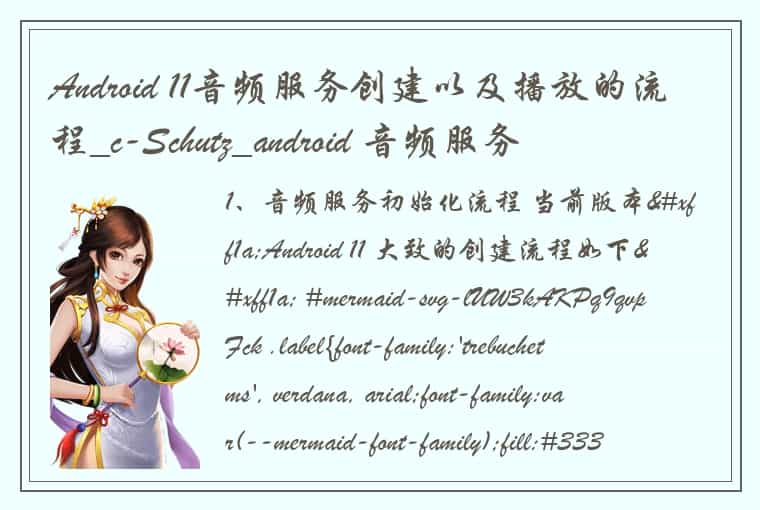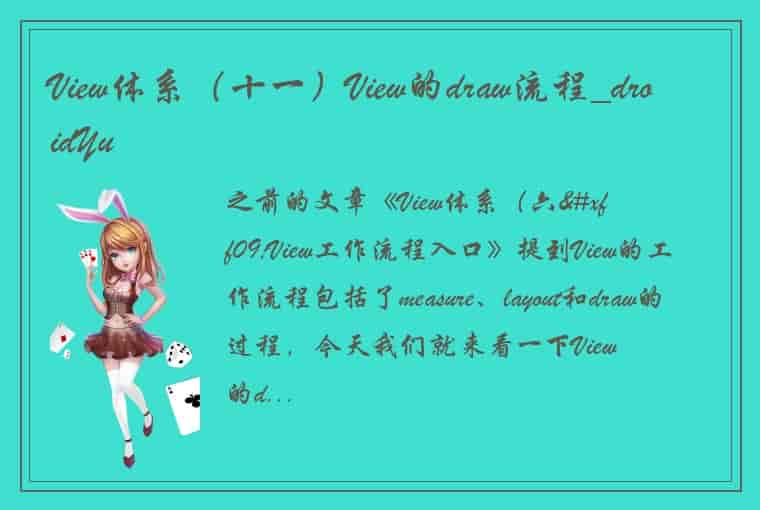Android--- Drawer and Tab Navigation Tab Navigation --- View Pager+ Fragment + TabLayout关于ViewPagerTab Navigation Drawer Navigation Tab Navigation — View Pager+ Fragment + TabLayout 关于ViewPager ViewPager是一个可以实现横向滑动的组件, 如图片横向滑动和页面横向滑动
ViewPager2
ViewPager2是ViewPager的升级版 ViewPager2内部实现是RecyclerView,所以ViewPager2的性能更高ViewPager2可以实现竖向滑动,ViewPager只能横向滑动。ViewPager2模式实现了懒加载,默认不进行预加载。内部是通过Lifecycle 对 Fragment 的生命周期进行管理。ViewPager会进行预加载,懒加载需要我们自己去实现ViewPager2只有一个adapter,FragmentStateAdapter继承自RecyclerView.Adapter。 而ViewPager有两个adapter,FragmentStatePagerAdapter和FragmentPagerAdapter,均是继承PagerAdapter Tab Navigation 定义布局文件 <?xml version="1.0" encoding="utf-8"?> <androidx.coordinatorlayout.widget.CoordinatorLayout xmlns:android="http://schemas.android.com/apk/res/android" xmlns:app="http://schemas.android.com/apk/res-auto" xmlns:tools="http://schemas.android.com/tools" android:layout_width="match_parent" android:layout_height="match_parent" tools:context=".activity.MainActivity"> <com.google.android.material.appbar.AppBarLayout android:layout_width="match_parent" android:layout_height="wrap_content" android:theme="@style/Theme.EatWhat.AppBarOverlay"> <androidx.appcompat.widget.Toolbar android:id="@+id/toolbar" android:layout_width="match_parent" android:layout_height="?attr/actionBarSize" /> <com.google.android.material.tabs.TabLayout android:id="@+id/mainTabBar" android:layout_width="match_parent" android:layout_height="wrap_content" app:layout_constraintEnd_toEndOf="parent" app:layout_constraintStart_toStartOf="parent" app:layout_constraintTop_toTopOf="parent" /> </com.google.android.material.appbar.AppBarLayout> <androidx.viewpager.widget.ViewPager android:id="@+id/viewPager" android:layout_width="match_parent" android:layout_height="match_parent" app:layout_constraintTop_toBottomOf="@id/mainTabBar" app:layout_behavior="@string/appbar_scrolling_view_behavior" > </androidx.viewpager.widget.ViewPager> <com.google.android.material.floatingactionbutton.FloatingActionButton android:id="@+id/fab" android:layout_width="wrap_content" android:layout_height="wrap_content" android:layout_gravity="bottom|end" android:layout_marginEnd="@dimen/fab_margin" android:layout_marginBottom="16dp" app:srcCompat="@drawable/ic_baseline_add_24" /> </androidx.coordinatorlayout.widget.CoordinatorLayout> 构建Adapter package com.example.eatwhat.adapter; import android.content.Context; import androidx.annotation.NonNull; import androidx.fragment.app.Fragment; import androidx.fragment.app.FragmentManager; import androidx.fragment.app.FragmentPagerAdapter; import com.example.eatwhat.mainActivityFragments.NotesFragment; import com.example.eatwhat.mainActivityFragments.RestaurantFragment; import com.example.eatwhat.mainActivityFragments.TodaysFragment; public class MainTabAdapter extends FragmentPagerAdapter { private Context myContext; private FragmentManager myManager; int totalTabs; public MainTabAdapter(Context context, FragmentManager fm, int totalTabs) { super(fm); myManager = fm; myContext = context; this.totalTabs = totalTabs; } @NonNull @Override public Fragment getItem(int position) { switch (position) { case 0: RestaurantFragment restaurantFragment = new RestaurantFragment(); return restaurantFragment; case 1: NotesFragment notesFragment = new NotesFragment(); return notesFragment; case 2: TodaysFragment todaysFragment = new TodaysFragment(); return todaysFragment; default: return null; } } @Override public int getCount() { return totalTabs; } } 在Activit中构建Tab private void createTabsFragment() { //navigation button toolbar = findViewById(R.id.toolbar); setSupportActionBar(toolbar); getSupportActionBar().setDisplayHomeAsUpEnabled(true); toolbar.setNavigationIcon(R.drawable.ic_baseline_menu_24); //add tab names tabLayout = (TabLayout) findViewById(R.id.mainTabBar); viewPager = (ViewPager) findViewById(R.id.viewPager); tabLayout.addTab(tabLayout.newTab().setText("Restaurants")); tabLayout.addTab(tabLayout.newTab().setText("Posts")); tabLayout.addTab(tabLayout.newTab().setText("Today's")); tabLayout.setTabGravity(TabLayout.GRAVITY_FILL); final MainTabAdapter adapter = new MainTabAdapter(this, getSupportFragmentManager(), tabLayout.getTabCount()); viewPager.setAdapter(adapter); viewPager.addOnPageChangeListener(new TabLayout.TabLayoutOnPageChangeListener(tabLayout)); tabLayout.addOnTabSelectedListener(new TabLayout.OnTabSelectedListener() { @Override public void onTabSelected(TabLayout.Tab tab) { viewPager.setCurrentItem(tab.getPosition()); } @Override public void onTabUnselected(TabLayout.Tab tab) { } @Override public void onTabReselected(TabLayout.Tab tab) { } }); } Drawer Navigation 定义menu布局 <?xml version="1.0" encoding="utf-8"?> <menu xmlns:android="http://schemas.android.com/apk/res/android"> <group android:id="@+id/drawer_menu_top" android:checkableBehavior="none"> <item android:id="@+id/drawer_home" android:checkable="true" android:title="Home" android:icon="@drawable/drawer_home_24"/> <item android:id="@+id/drawer_profile" android:checkable="true" android:title="My Profile" android:icon="@drawable/drawer_myprofile_24" /> <item android:id="@+id/drawer_postes" android:checkable="true" android:title="My Posts" android:icon="@drawable/drawer_reviewhistory_24" /> <item android:id="@+id/drawer_collected_restaurant" android:checkable="true" android:title="Collected Restaurant" android:icon="@drawable/drawer_myposts_24" /> <item android:id="@+id/drawer_liked_Post" android:checkable="true" android:title="Liked Post" android:icon="@drawable/ic_baseline_thumb_up_24" /> </group> <group android:id="@+id/drawer_menu_bottom" android:checkableBehavior="none"> <item android:id="@+id/drawer_logout" android:checkable="true" android:title="Log out" android:icon="@drawable/drawer_logout_24" /> </group> </menu> 定义Header布局 <?xml version="1.0" encoding="utf-8"?> <androidx.constraintlayout.widget.ConstraintLayout xmlns:android="http://schemas.android.com/apk/res/android" xmlns:app="http://schemas.android.com/apk/res-auto" xmlns:tools="http://schemas.android.com/tools" android:layout_width="match_parent" android:layout_height="match_parent" > <de.hdodenhof.circleimageview.CircleImageView android:id="@+id/drawer_avatar" android:layout_width="90dp" android:layout_height="90dp" android:layout_gravity="center" android:layout_marginTop="20sp" android:src="@mipmap/eatwhat_logo" app:layout_constraintEnd_toEndOf="parent" app:layout_constraintStart_toStartOf="parent" app:layout_constraintTop_toTopOf="parent" /> <TextView android:id="@+id/drawer_username" android:layout_width="wrap_content" android:layout_height="wrap_content" android:layout_gravity="center" android:layout_marginTop="20sp" android:textIsSelectable="true" android:text="Group 4" android:textAppearance="?attr/textAppearanceHeadline6" app:layout_constraintEnd_toEndOf="parent" app:layout_constraintStart_toStartOf="parent" app:layout_constraintTop_toBottomOf="@+id/drawer_avatar" /> </androidx.constraintlayout.widget.ConstraintLayout> 定义drawer布局 <?xml version="1.0" encoding="utf-8"?> <androidx.drawerlayout.widget.DrawerLayout xmlns:android="http://schemas.android.com/apk/res/android" xmlns:app="http://schemas.android.com/apk/res-auto" xmlns:tools="http://schemas.android.com/tools" android:layout_width="match_parent" android:layout_height="match_parent" tools:context=".activity.MainActivity" tools:openDrawer="start" android:id="@+id/drawer_layout" > <include layout="@layout/activity_main" android:layout_width="match_parent" android:layout_height="match_parent" /> <com.google.android.material.navigation.NavigationView android:id="@+id/drawer_view" app:menu="@menu/drawer_menu" android:layout_width="wrap_content" android:layout_height="match_parent" android:layout_gravity="start" app:headerLayout="@layout/drawer_header" /> </androidx.drawerlayout.widget.DrawerLayout> Activity中构建drawer private void createDrawer() { setContentView(R.layout.drawer_layout); myDrawerLayout = (DrawerLayout) findViewById(R.id.drawer_layout); myNavigationView = (NavigationView) findViewById(R.id.drawer_view); myNavigationView.setNavigationItemSelectedListener(this); } Activity重写onOptionsItemSelected 实现点击左上角图标打开drawer navigation @Override public boolean onOptionsItemSelected(MenuItem item) { switch(item.getItemId()) { case android.R.id.home: myDrawerLayout.openDrawer(GravityCompat.START); return true; } return super.onOptionsItemSelected(item); } Activity实现 NavigationView.OnNavigationItemSelectedListener接口 对drawer菜单中每个选项赋予功能 @Override public boolean onNavigationItemSelected(@NonNull MenuItem item) { switch(item.getItemId()) { case R.id.drawer_home: myDrawerLayout.closeDrawer(GravityCompat.START); return true; case R.id.drawer_profile: Intent toProfile = new Intent(this, ProfileActivity.class); startActivityForResult(toProfile, USER_NAME_CODE); return true; case R.id.drawer_postes: Intent toMyNotes = new Intent(this, MyNotesActivity.class); startActivity(toMyNotes); return true; case R.id.drawer_logout: FirebaseAuth.getInstance().signOut(); Intent logoutIntent = new Intent(this, SignInActivity.class); startActivity(logoutIntent); finish(); return true; case R.id.drawer_collected_restaurant: Intent toCollected = new Intent(this, CollectedRestaurantActivity.class); startActivity(toCollected); return true; case R.id.drawer_liked_Post: Intent toLikedNotes = new Intent(this, LikedNotesActivity.class); startActivity(toLikedNotes); return true; } return false; }
 1.本站遵循行业规范,任何转载的稿件都会明确标注作者和来源;2.本站的原创文章,会注明原创字样,如未注明都非原创,如有侵权请联系删除!;3.作者投稿可能会经我们编辑修改或补充;4.本站不提供任何储存功能只提供收集或者投稿人的网盘链接。 1.本站遵循行业规范,任何转载的稿件都会明确标注作者和来源;2.本站的原创文章,会注明原创字样,如未注明都非原创,如有侵权请联系删除!;3.作者投稿可能会经我们编辑修改或补充;4.本站不提供任何储存功能只提供收集或者投稿人的网盘链接。 |