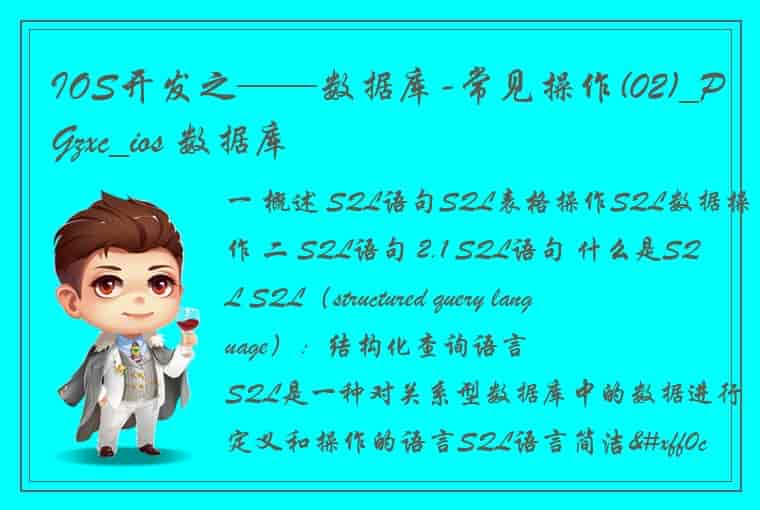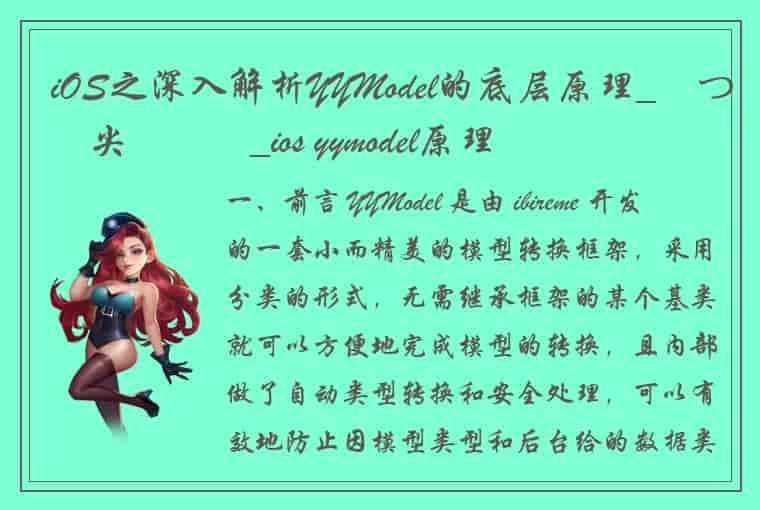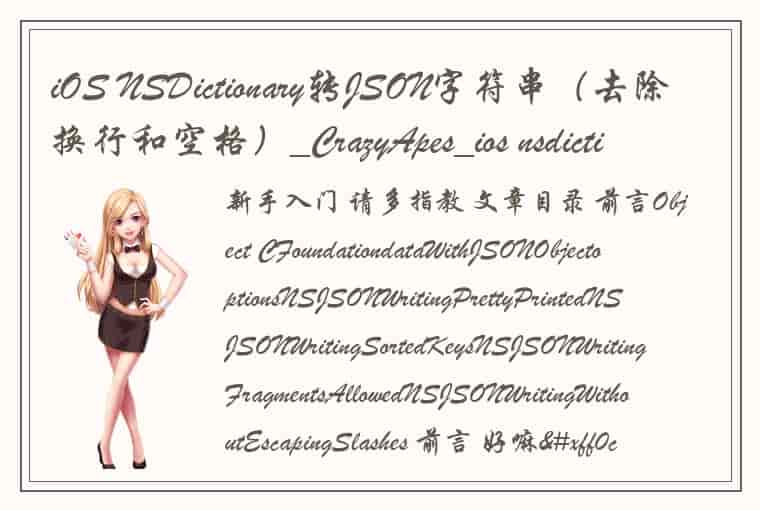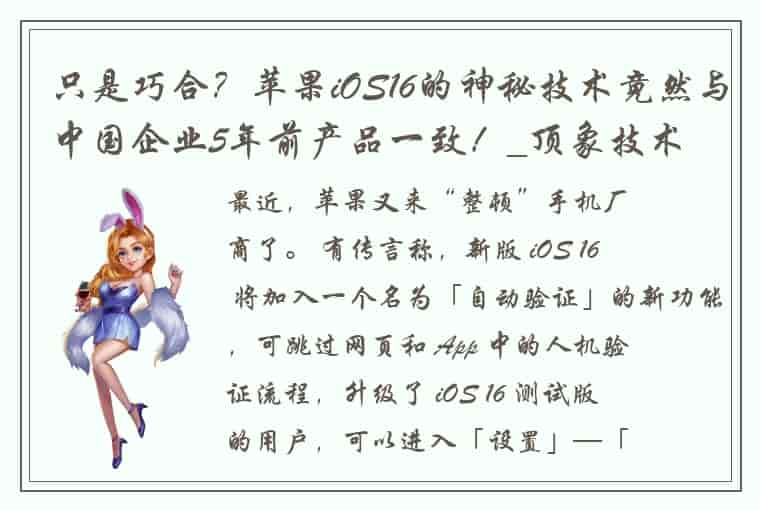scheme协议定义
scheme 是一种页面之间跳转的协议,不仅可以用于app之间进行跳转,还可以用于 H5 页面跳转到app页面。 通过scheme协议,服务器可以定制化告诉App跳转那个页面,可以通过通知栏消息定制化跳转页面,可以通过H5页面跳转页面等。 无论Android还是IOS,都可以通过在H5页面中打开 scheme 协议的地址,从而打开本地app。
苹果手机中的APP都有一个沙盒,APP就是一个信息孤岛,相互是不可以进行通信的。但是iOS的APP可以注册自己的URL Scheme,URL Scheme是为方便app之间互相调用而设计的。 注意: URL Scheme必须能唯一标识一个APP,如果你设置的URL Scheme与别的APP的URL Scheme冲突时,你的APP不一定会被启动起来。因为当你的APP在安装的时候,系统里面已经注册了你的URL Scheme。 URL Scheme应用场景:客户端应用可以向操作系统注册一个 URL scheme,该 scheme 用于从浏览器或其他应用中启动本应用。通过指定的 URL 字段,可以让应用在被调起后直接打开某些特定页面,比如商品详情页、活动详情页等等。也可以执行某些指定动作,如完成支付等。也可以在应用内通过 html 页来直接调用显示 app 内的某个页面。综上URL Scheme使用场景大致分以下几种:
服务器下发跳转路径,客户端根据服务器下发跳转路径跳转相应的页面H5页面点击锚点,根据锚点具体跳转路径APP端跳转具体的页面APP端收到服务器端下发的PUSH通知栏消息,根据消息的点击跳转路径跳转相关页面APP根据URL跳转到另外一个APP指定页面 scheme协议格式scheme 协议定义和 http 协议类似,都是标准的 URI 结构。
[scheme:][//host:port][path][?query][#fragment] scheme : 协议名称 - 必须 host : 协议地址 - 必须 port : 协议的端口,可以不填 path : 协议路径,可用 / 连接多个 query : 携带的参数可用 & 连接多个 fragment : 锚点 例子 下面看一个例子:
wexin://tencent.com:8080/dl/news/open?data=902323¶ms=test weixin : 协议名称tencent.com : 域名8080 : 端口/dl/news/open : 页面的路径data,params : 传递的参数 URL Scheme如何使用 Android配置 在AndroidManifest.xml中对<activity />标签增加<intent-filter />设置Scheme 在MainAcrtivity <activity android:name="com.app.MainActivity" android:configChanges="keyboard|keyboardHidden|orientation|screenSize|uiMode" android:label="@string/app_name" android:launchMode="singleTask" android:screenOrientation="portrait" android:windowSoftInputMode="adjustResize"> <intent-filter> <action android:name="android.intent.action.MAIN" /> <category android:name="android.intent.category.LAUNCHER" /> </intent-filter> <intent-filter> <!--协议部分,随便设置--> <!-- 下面的scheme地址为 xl://goods --> <data android:scheme="xl" android:host="goods"/> <!--下面这几行也必须得设置--> <category android:name="android.intent.category.DEFAULT"/> <action android:name="android.intent.action.VIEW"/> <category android:name="android.intent.category.BROWSABLE"/> </intent-filter> </activity>在其他Activity
<activity android:name=".GoodsDetailActivity" android:theme="@style/AppTheme"> <!--要想在别的App上能成功调起App,必须添加intent过滤器--> <intent-filter> <!--协议部分,随便设置--> <!-- 下面的scheme地址为 xl://goods:8888/goodsDetail --> <data android:scheme="xl" android:host="goods" android:path="/goodsDetail" android:port="8888"/> <!--下面这几行也必须得设置--> <category android:name="android.intent.category.DEFAULT"/> <action android:name="android.intent.action.VIEW"/> <category android:name="android.intent.category.BROWSABLE"/> </intent-filter> </activity>注释: 需要配置能被js调起,一定要配置下面这句
<category android:name="android.intent.category.BROWSABLE"/> <!--必有项--> <action android:name="android.intent.action.VIEW" /> <!--表示该页面可以被隐式调用,必须加上该项--> <category android:name="android.intent.category.DEFAULT" /> <!--如果希望该应用可以通过浏览器的连接启动,则添加该项--> <category android:name="android.intent.category.BROWSABLE" />扩展: 上面的 data 节点中可以包含下面的信息来对相应的scheme进行过滤,一般需要配置 scheme 和 host。
<data android:scheme="" android:host="" android:port="" android:path="" android:mimeType="" android:pathPattern="" android:pathPrefix="" android:ssp="" android:sspPattern="" android:sspPrefix=""/>然后在相应的 activity 可以获取 uri 中参数。
public class DeepLinkActivity extends AppCompatActivity { private static final String TAG = "DeepLinkActivity"; @Override protected void onCreate(Bundle savedInstanceState) { super.onCreate(savedInstanceState); setContentView(R.layout.activity_main); Intent intent = getIntent(); Log.e(TAG, "scheme:" + intent.getScheme()); Uri uri = intent.getData(); Log.e(TAG, "scheme: " + uri.getScheme()); // 获取 scheme 名称 Log.e(TAG, "host: " + uri.getHost()); // 获取 scheme 的host Log.e(TAG, "path: " + uri.getPath()); // 获取 scheme 的路径 Log.e(TAG, "queryString: "+ uri.getQuery()); // 获取 scheme 的参数,?后面的部分 Log.e(TAG, "queryParameter: " + uri.getQueryParameter("param")); // 获取 scheme 中的 param 参数 } }其中的 intent 实例有下面的方法可以获取相应的 scheme 信息:
getScheme() :获取Uri中的scheme名称:[scheme:]getSchemeSpecificPart() :获取Uri中的scheme-specific-part:部分:[//host:port][path]getFragment() :获取Uri中的Fragment部分:[#fragment]getAuthority() :获取Uri中Authority部分:[//host:port]getPath() :获取Uri中path部分:[path]getQuery() :获取Uri中的query部分:[?query]getHost() :获取Authority中的Host字符串getPost() :获取Authority中的Port字符串List< String> getPathSegments() :依次提取出Path的各个部分的字符串,以字符串数组的形式输出getQueryParameter(String key) :获取query部分中 key 对应的参数值 注意事项 正常情况下,以上配置后,就可以正常进行跳转了,但是在安卓上,还需要进行一步配置,如果你的应用被其注册过的外部 url 调起,如果要在现有的 MainActivity 中监听传入的 intent,那么需要在AndroidManifest.xml中将 MainActivity 的launchMode设置为singleTask <activity android:name=".MainActivity" android:launchMode="singleTask"> 问题:当app在后台运行,用scheme链接打开,url获取为null,不会跳转到对应页面 原因: 因为react native只配置了一个activity,整个应用都是在这个activity里运行的。当app尚未启动,由scheme唤起时,activity会执行onCreate生命周期钩子,初始化intent,此时你将会得到全新的url:null。当app已经运行在后台,由scheme唤起时,activity不会执行onCreate方法,你得到的url还是旧值:null。 在android/app/src/main/java/com/lka/MainActivity.java的最下面添加: @Override public void onNewIntent(Intent intent){ super.onNewIntent(intent); setIntent(intent); }注: singTask 启动模式在从后台唤醒时它的生命周期:
如果IntentActivity处于任务栈的顶端,也就是说之前打开过的Activity,现在处于 onPause onStop 状态的话, 其他应用再发送Intent的话,执行顺序为:
onNewIntent onRestart onStart onResume
IOS配置只需要配置info.plist 文件,只需要配置URL Schemes就可以了,identifier是可选配置
H5打开app测试 自己编写一个html页面,发到微信,用qq浏览器打开,点击"打开app"按钮,会提示是否“允许”,点击允许,自动打开app。 如果打开的 scheme 在本地没有对应的 app,则点击连接不会反应。 例子 <!DOCTYPE html> <html lang="en"> <head> <meta charset="UTF-8"> <title>Title</title> </head> <body> <div > <a href="app://·/list">打开app</a> </div> </body> </html>这种的缺点是只能用qq浏览器打开
浏览器打开如下html页,即可启动App <a href="myscheme://">打开app</a> 浏览器打开App时,如何获取网页带过来的数据 <a href="myscheme://?arg0=0&arg1=1">打开app</a> (1).假如你是通过浏览器打开这个网页的,那么获取数据的方式为: Uri uri = getIntent().getData(); String test1= uri.getQueryParameter("arg0"); String test2= uri.getQueryParameter("arg1"); (2)如果使用webview访问该网页,获取数据的操作为: webView.setWebViewClient(new WebViewClient(){ @Override public boolean shouldOverrideUrlLoading(WebView view, String url) { Uri uri=Uri.parse(url); if(uri.getScheme().equals("myscheme")){ String arg0=uri.getQueryParameter("arg0"); String arg1=uri.getQueryParameter("arg1"); }else{ view.loadUrl(url); } return true; } }); 、 APP上调用(没有测试) android调用 Intent action = new Intent(Intent.ACTION_VIEW); StringBuilder builder = new StringBuilder(); builder.append("caishilive://caishi:8080/loadtooldetail?tool_id=100"); action.setData(Uri.parse(builder.toString())); startActivity(action); 或 Intent intent = new Intent(Intent.ACTION_VIEW,Uri.parse("xl://goods:8888/goodsDetail?goodsId=10011002")); startActivity(intent);ios调用
NSString *url = @"opengs://"; // NSString *url = @"opengs://com.opengs.www"; if ([[UIApplication sharedApplication] canOpenURL:[NSURL URLWithString:url]]) { [[UIApplication sharedApplication] openURL:[NSURL URLWithString:url]]; } else { NSLog(@"can not open URL scheme opengs"); }跳转前要判断一下该URL Scheme是否有效
private boolean schemeValid() { PackageManager manager = mContext.getPackageManager(); Intent action = new Intent(Intent.ACTION_VIEW); action.setData(Uri.parse("caishilive://caishi:8080/loadtooldetail?tool_id=100")); List list = manager.queryIntentActivities(action, PackageManager.GET_RESOLVED_FILTER); return list != null && list.size() > 0; } 附录:常见应用的URL Scheme 1、记录使用过的URL Scheme原文链接:https://blog.csdn.net/weixin_42895400/article/details/87799262 https://blog.csdn.net/wangkeke1860/article/details/49850997
 1.本站遵循行业规范,任何转载的稿件都会明确标注作者和来源;2.本站的原创文章,会注明原创字样,如未注明都非原创,如有侵权请联系删除!;3.作者投稿可能会经我们编辑修改或补充;4.本站不提供任何储存功能只提供收集或者投稿人的网盘链接。 1.本站遵循行业规范,任何转载的稿件都会明确标注作者和来源;2.本站的原创文章,会注明原创字样,如未注明都非原创,如有侵权请联系删除!;3.作者投稿可能会经我们编辑修改或补充;4.本站不提供任何储存功能只提供收集或者投稿人的网盘链接。 |
标签: #iOS #配置scheme #Scheme #h5 #页面跳转到app页面