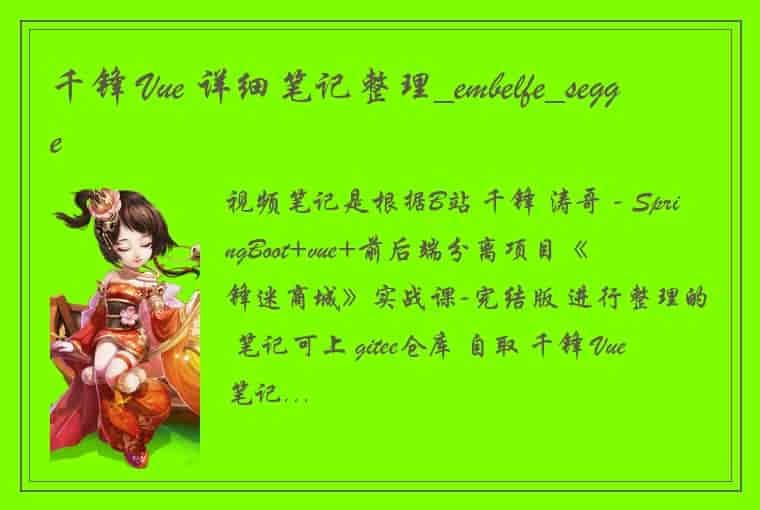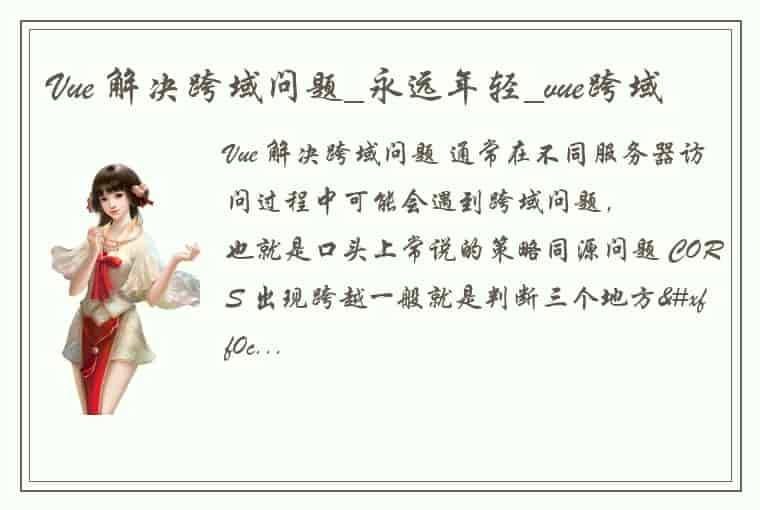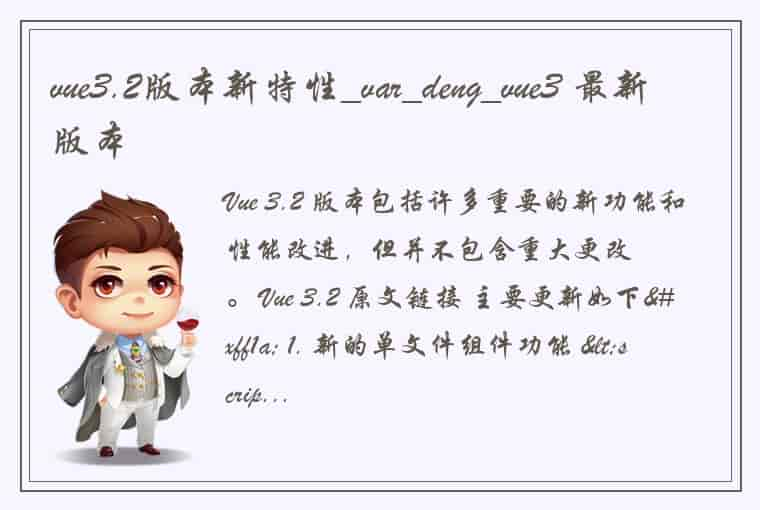前言
前端vue 有个功能是鼠标移动到指定item上显示出来一个编辑和删除的图标 鼠标悬停在列表那么需要有悬浮显示的列表编辑和删除icon 文字不好描述,因为是web端录屏也比较麻烦 这里用截图说明
图片说明 功能实现之前没做过这种效果,问了一下我的组长-豪哥 他告诉我很简单,利用vue的@mouseenter 和 @mouseleave事件就可以完美解决 本着这个思路,我去寻求答案,找了很多有关知识,自己也慢慢摸索 完成了该效果
下面说下实现 附代码
因为是在列表中完成的某个item的图标隐藏与显示 这个时候我们需要合index绑定 并且和改条目的id绑定(用来互斥)
这里需要注意一点@mouseenter 和 @mouseleave 方法必须放到父类的div中 才能起效果
我们需要 在js中把id绑定 把index设置值,默认为false 既不显示 下面js代码中做了id绑定和给数组的标记赋值的关系
/** *左边图表控制隐藏与显示 */ const leftIcon = reactive({ inputAry: [] as boolean[] }) const leftIconId = ref() const mouseenter = (index: number, item: SymptomList) => { leftIcon.inputAry[index] = true leftIconId.value = item.id console.log('mouseenter') } const mouseleave = (index: number, item: SymptomList) => { leftIcon.inputAry[index] = false leftIconId.value = item.id; console.log('mouseleave') }我们在html中把@mouseenter 和 @mouseleave事件添加 然后再指定的div标签内 做隐藏与显示的判断 还是根据id和当前点击的标记位
<div v-for="(item, index) in symptomList" class="item"> <div class="left"> <!-- @mouseenter="mouseenter(index,item)" 在这里绑定index和item数据类(这里有我们要的数据id)--> <div class="left-div" @mouseenter="mouseenter(index,item)" @mouseleave="mouseleave(index,item)"> <div v-if="editShow.inputAry[index] == true && item.id == diseaseId "> <a-input class="input" v-model:value="inputContent" autofocus="autofocus" :max-length="10" @change="changeInput()" /> <a-button class="commit" @click="handleInputCommit(item,index)"> <template #icon> <check-outlined style="color: #ffffff" /> </template> </a-button> <a-button class="cancel" @click="handleInputCancel(index)"> <template #icon> <close-outlined /> </template> </a-button> </div> <div v-else style="display: flex;"> <div>{{ item.name }}</div> <div class="right-icon" <!-- 这里是item尾部的2个图标 编辑和删除图标 我们做了2个判断 第一是==true时,我们才把图标显示出来 第二:将当前点击的id记录 --> v-if="leftIcon.inputAry[index] == true && item.id == leftIconId"> <a-button style="color:#676E7C; width: 13.7px ; height: 13.7px;" @click="handleClickEdit(item,index)" type="link"> <template #icon> <edit-outlined /> </template> </a-button> <a-button style="margin-left: 5px; color:#676E7C; width: 13.7px ; height:13.7px;" @click="handleClickDel(item,index)" type="link"> <template #icon> <delete-outlined /> </template> </a-button> </div> </div> </div> </div> mouseover 和 mouseenter 的区别mouseover:当鼠标移入元素或其子元素都会触发事件,有一个重复触发,事件叠加过程。对应的移除事件是 mouseout
mouseenter:当鼠标移入元素本身(不包含元素的子元素)会触发事件,事件不会叠加。对应的移除事件是 mouseleave
hover 事件调用顺序:
mouseover -> mouseenter -> mousemove(hover进去之后移动会触发) -> mouseout -> mouseleave
用div来演示所有事件方法
<div <!-- 1、进入元素 事件会叠加 --> @mouseover="mouseover" <!-- 2、进入元素 事件不叠加 --> @mouseenter="mouseenter" <!-- 3、移动 --> @mousemove="mousemove" <!-- 4、离开元素 事件会叠加--> @mouseout="mouseout" <!-- 5、离开元素 事件不叠加 --> @mouseleave="mouseleave" <!-- 6、鼠标在元素上 按下 --> @mousedown="mousedown" <!-- 7、鼠标在元素上 抬起 --> @mouseup="mouseup" > </div> 总结学习之路 永无止步 记录当下,保持一颗向上的心态~!
 1.本站遵循行业规范,任何转载的稿件都会明确标注作者和来源;2.本站的原创文章,会注明原创字样,如未注明都非原创,如有侵权请联系删除!;3.作者投稿可能会经我们编辑修改或补充;4.本站不提供任何储存功能只提供收集或者投稿人的网盘链接。 1.本站遵循行业规范,任何转载的稿件都会明确标注作者和来源;2.本站的原创文章,会注明原创字样,如未注明都非原创,如有侵权请联系删除!;3.作者投稿可能会经我们编辑修改或补充;4.本站不提供任何储存功能只提供收集或者投稿人的网盘链接。 |
标签: #Vue #鼠标悬浮事件 #前端vue #这里用截图说明学习之路