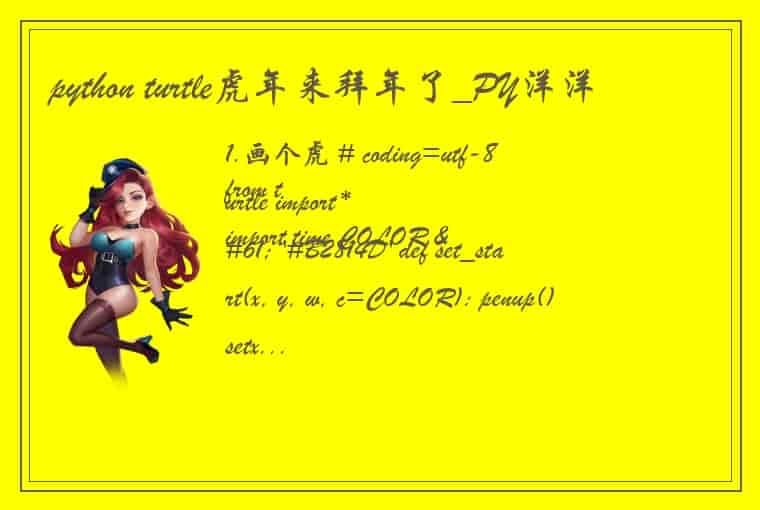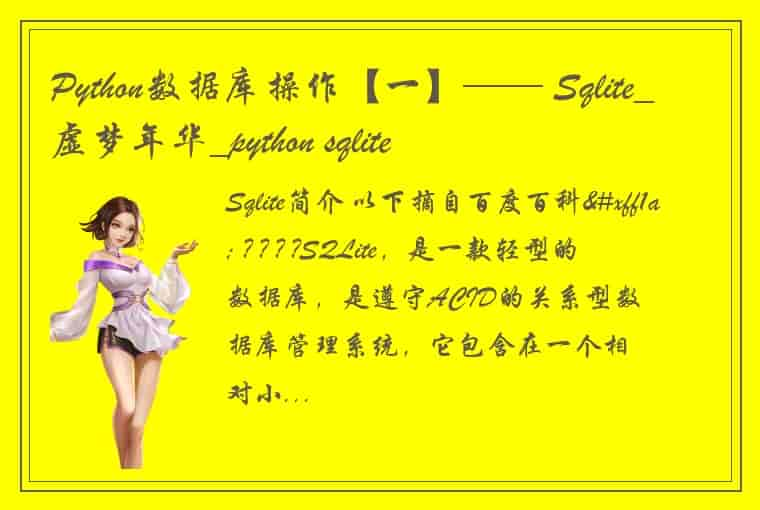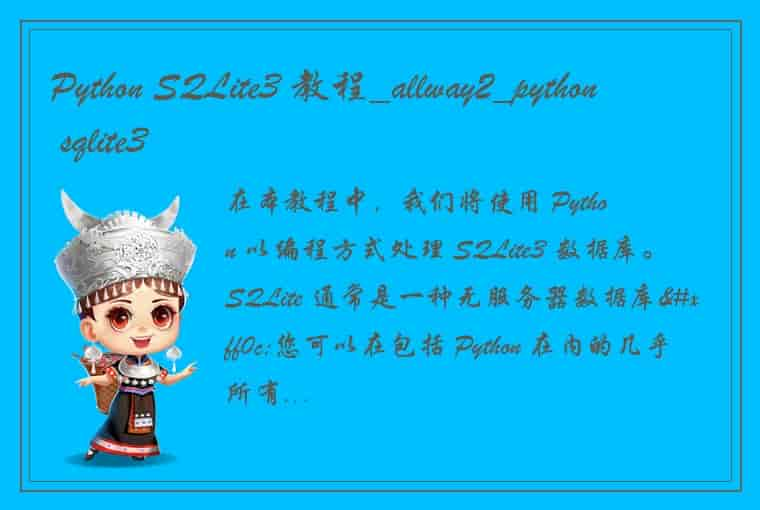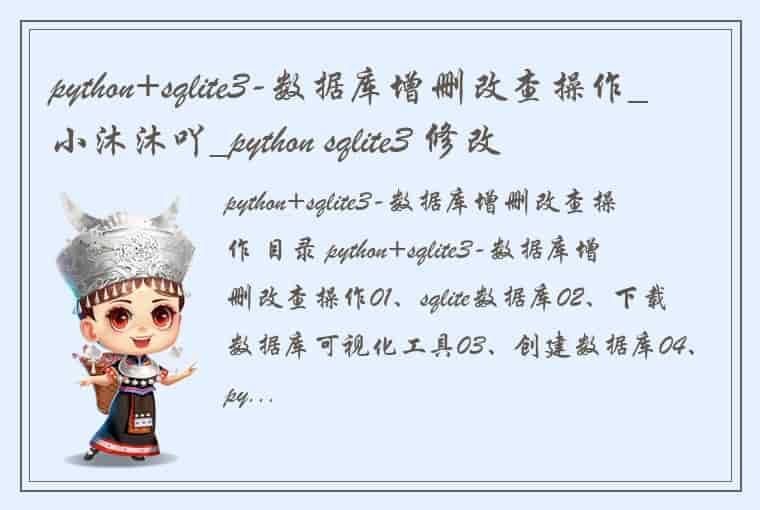import cv2 # big_pad=True:当目标图像高和宽均大于原图时,进行边缘填充 # big_pad=False:按照目标尺寸的最小缩放比例,先缩放,再进行边缘填充 # borderType=cv2.BORDER_CONSTANT:表示常量填充,borderValue为填充常量0~255(黑~白) # borderType=cv2.BORDER_REPLICATE:边界复制填充 # borderType=cv2.BORDER_REFLECT:边界反射填充 # borderType=cv2.BORDER_WRAP:边框包装填充 def image_padding(image, target_shape, big_pad=True, borderType=cv2.BORDER_REFLECT, borderValue=(0, 0, 0)): # 目标尺寸大小 ph, pw = target_shape # 原始图片尺寸 h, w, _ = image.shape if big_pad and ph > h and pw > w: # 以原图为中心进行边缘填充 top = bottom = (ph - h) // 2 # 获取上、下填充尺寸 top += (ph - h) % 2 # 为保证目标大小,无法整除则上+1 left = right = (pw - w) // 2 left += (pw - w) % 2 # 为保证目标大小,同理左上+1 image_padded = cv2.copyMakeBorder(image, top, bottom, left, right, borderType=borderType, value=borderValue) else: # 最小比例缩放填充(大尺寸:高/宽比例变化较大的将被填充,小尺寸反之) # 计算缩放后图片尺寸 scale = min(pw/w, ph/h) # 获取高/宽变化最小比例 nw, nh = int(scale * w), int(scale * h) # 对原图按照目标尺寸的最小比例进行缩放 img_resized = cv2.resize(image, (nw, nh)) top = bottom = (ph - nh) // 2 # 获取上、下填充尺寸 top += (ph - nh) % 2 # 为保证目标大小,无法整除则上+1 left = right = (pw - nw) // 2 left += (pw - nw) % 2 # 为保证目标大小,同理左上+1 image_padded = cv2.copyMakeBorder(img_resized, top, bottom, left, right, borderType=borderType, value=borderValue) return image_padded if __name__ == "__main__": path = './2_2.png' img = cv2.imread(path) img_pad = image_padding(img, (640,640)) cv2.imwrite('./1_BORDER_WRAP.png',img_pad) # cv2.imwrite('./1_.png',img_pad[64:576,64:576])
? ? ? ? ? ? ? ? ? ? ? ? ? ? ? ? ? 原图
?
? ? ? ? ? ? ? ? ? ? ? ? BORDER_WRAP
? ? ? ? ? ? ? ? ? ? ? ? ? ? ?REFLECT
? ? ? ? ? ? ? ? ? ? ? ? ? ?REPLICATE
 1.本站遵循行业规范,任何转载的稿件都会明确标注作者和来源;2.本站的原创文章,会注明原创字样,如未注明都非原创,如有侵权请联系删除!;3.作者投稿可能会经我们编辑修改或补充;4.本站不提供任何储存功能只提供收集或者投稿人的网盘链接。 1.本站遵循行业规范,任何转载的稿件都会明确标注作者和来源;2.本站的原创文章,会注明原创字样,如未注明都非原创,如有侵权请联系删除!;3.作者投稿可能会经我们编辑修改或补充;4.本站不提供任何储存功能只提供收集或者投稿人的网盘链接。 |