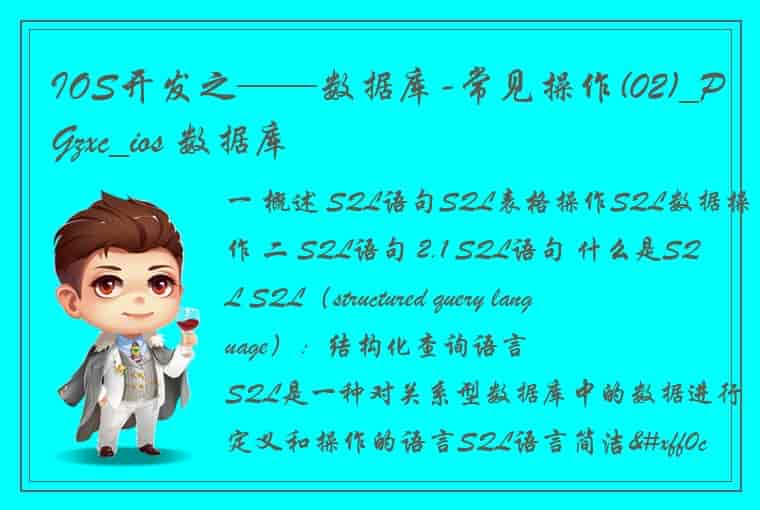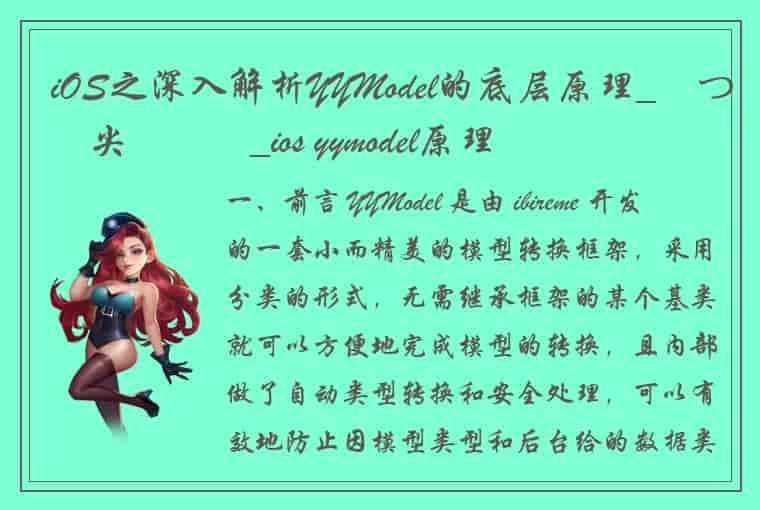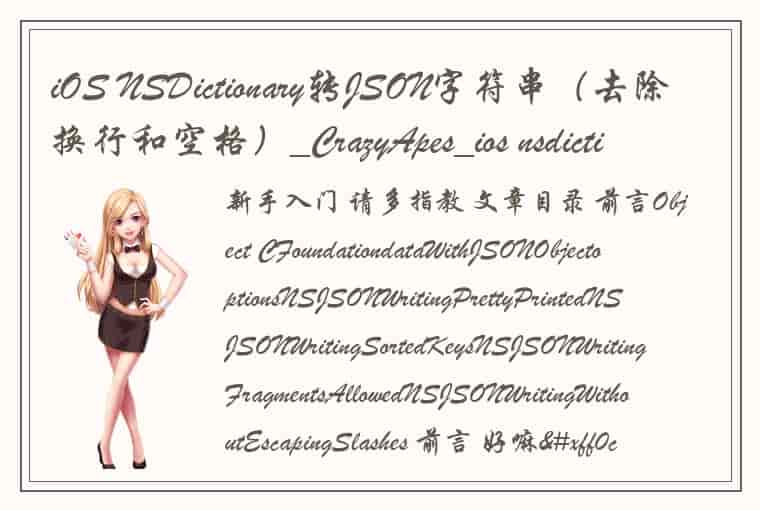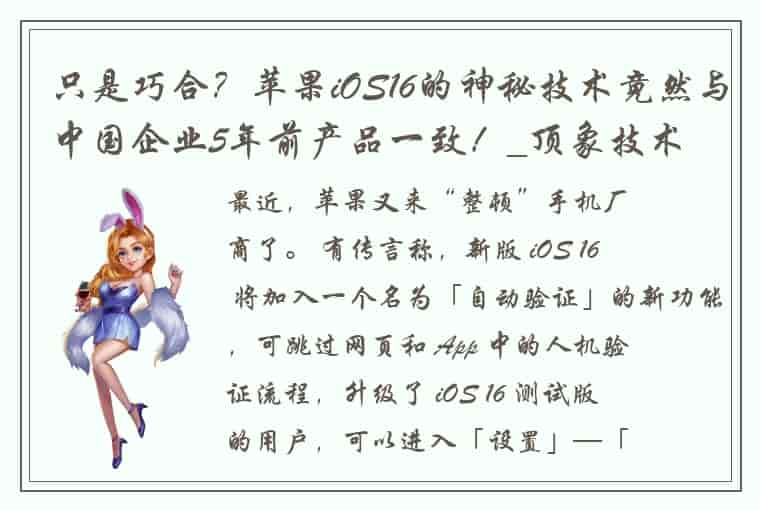一 概述 SQLite官网及介绍SQLite常见方法说明SQLite示例 二 SQLite官网及介绍 2.1 官网地址 官网地址主页:https://www.sqlite.org/index.htmlC/C++ SQLite使用介绍:https://www.sqlite.org/cintro.html 2.2 SQLite使用说明 数据库,纯C语言,轻量级适用于移动设备(安卓和IOS)及终端平台中开源免费,任何人都可以使用 三 SQLite常见方法说明
打开C/C++介绍文档,可以看到SQLite常用方法
3.1 sqlite3(数据库连接对象) sqlite3 *db = NULL; 3.2 sqlite_stmt(用来取出查询结果) sqlite3_stmt *stmt=NULL; int status=sqlite3_prepare(db, sql, -1, &stmt, NULL); 3.3 sqlite3_open(打开数据库连接) int status=sqlite3_open(filename.UTF8String, &db); 3.4 sqlite3_close(关闭数据库) sqlite3_close(db); 3.5 sqlite3_prepare(查询或更新数据库) sqlite3_stmt *stmt=NULL; int status=sqlite3_prepare(db, sql, -1, &stmt, NULL); 3.6 sqlite3_bind(将应用程序数据存储到SQL参数中) sqlite3_stmt *stmt; sqlite3_bind_text(stmt, 1, "白菜", -1, NULL); sqlite3_bind_int(stmt, 2, 27); 3.7 sqlite3_stemp(执行到下一个结果行或完成) if(sqlite3_step(stmt) != SQLITE_DONE) { NSLog(@"插入数据错误"); } 3.8 sqlite3_column(当前结果行中的列值) int _id = sqlite3_column_int(stmt, 0); 3.9 sqlite3_finalize(销毁sqlite3_stmt *对象,执行析构函数) sqlite3_finalize(stmt); 3.10 sqlite3_exec(包函数,可以是任意SQL语句,比如CRUD操作) int result = sqlite3_exec(db, sql, NULL, NULL, &errorMsg); 四 SQLite示例如下所示,项目结构
4.1 Shop(数据库实体类) 4.2 SQLite3Tools(将ViewControl中的操作封装到了此类中) SQLite3Tools.h #import <Foundation/Foundation.h> @class Shop; @interface SQLite3Tools : NSObject //创建表格 +(void)createTable; //插入数据 +(void)insertTable:(Shop *)shop; //查询数据 +(NSMutableArray *)selectTableAll; //更新数据 +(void)updateTable; //删除表格数据 +(void)deleteTable; @end SQLite3Tools.m #import "SQLite3Tools.h" #import <sqlite3.h> #import "Shop.h" @implementation SQLite3Tools static sqlite3 *db; +(void)initialize { //打开数据库(连接数据库) NSString *filename=[[NSSearchPathForDirectoriesInDomains(NSDocumentDirectory, NSUserDomainMask, YES)lastObject]stringByAppendingPathComponent:@"shops.sqlite"]; //如果数据库文件不存在,系统会自动创建文件自动初始化数据库 int status=sqlite3_open(filename.UTF8String, &db); if (status==SQLITE_OK) {//打开成功 NSLog(@"打开数据库成功"); }else{ NSLog(@"打开数据库失败"); } } //创建表 +(void)createTable { //创建表 const char *sql="create table if not exists t_shop(id integer primary key,name text not null,price real);"; char *errmsg=NULL; sqlite3_exec(db, sql, NULL, NULL, &errmsg); if (errmsg) { NSLog(@"创表失败---%s",errmsg); }else{ NSLog(@"创表成功---%s",errmsg); } } //插入数据 +(void)insertTable:(Shop *)shop { NSString *sql = [NSString stringWithFormat:@"INSERT INTO t_shop(name, price) VALUES ('%@', %f);",shop .name, shop.price]; sqlite3_exec(db, sql.UTF8String, NULL, NULL, NULL); } //查询数据 +(NSMutableArray *)selectTableAll { NSMutableArray *array=[NSMutableArray array]; const char *sql="select name,price from t_shop;"; //stmt用来取出查询结果的 sqlite3_stmt *stmt=NULL; int status=sqlite3_prepare(db, sql, -1, &stmt, NULL); if (status==SQLITE_OK) { //准备成功-- SQL语句正确 while(sqlite3_step(stmt)==SQLITE_ROW) { Shop *shop=[[Shop alloc]init]; const unsigned char *name=sqlite3_column_text(stmt, 0); const unsigned char *price=sqlite3_column_text(stmt, 1); shop.name=[NSString stringWithUTF8String:name]; shop.price=[[NSString stringWithUTF8String:price] floatValue]; [array addObject:shop]; } } return array; } //更新数据 +(void)updateTable { NSString *sql = [NSString stringWithFormat:@"update t_shop set price=%u;",arc4random()%5]; sqlite3_exec(db, sql.UTF8String, NULL, NULL, NULL); } //删除表格数据 +(void)deleteTable { NSString *sql = [NSString stringWithFormat:@"delete from t_shop"]; sqlite3_exec(db, sql.UTF8String, NULL, NULL, NULL); } @end 4.3 ViewController中按钮对象的操作 #import "ViewController.h" #import "SQLite3Tools.h" #import "Shop.h" @interface ViewController () @end @implementation ViewController - (void)viewDidLoad { [super viewDidLoad]; // Do any additional setup after loading the view. } //创建表 - (IBAction)createTableBtn:(UIButton *)sender { [SQLite3Tools createTable]; } //插入数据 - (IBAction)insertTableBtn { Shop *shop=[[Shop alloc]init]; shop.name=[NSString stringWithFormat:@"白菜-%d",arc4random() % 200]; shop.price=(arc4random() % 10); [SQLite3Tools insertTable:shop]; //执行查询 [self selectTableBtn]; } //查询数据库 - (IBAction)selectTableBtn { NSMutableArray *array= [SQLite3Tools selectTableAll]; for (Shop *shop in array) { NSLog(@"shop:name=%@,price=%f",shop.name,shop.price); } } //更新数据库 - (IBAction)updateTableBtn { NSLog(@"更新前数据:"); [self selectTableBtn]; [SQLite3Tools updateTable]; NSLog(@"更新后数据:"); [self selectTableBtn]; } //删除表格数据 - (IBAction)deleteTableBtn { NSLog(@"删除前数据:"); [self selectTableBtn]; [SQLite3Tools deleteTable]; NSLog(@"删除后数据:"); [self selectTableBtn]; } @end 4.4 效果图(点击后,可在控制台和Navicat中查看结果)其中,sqlite文件,可在沙盒的Documents下找到对应的.sqlite,使用Navicat打开即可
五 参考 Github-SQLite3
 1.本站遵循行业规范,任何转载的稿件都会明确标注作者和来源;2.本站的原创文章,会注明原创字样,如未注明都非原创,如有侵权请联系删除!;3.作者投稿可能会经我们编辑修改或补充;4.本站不提供任何储存功能只提供收集或者投稿人的网盘链接。 1.本站遵循行业规范,任何转载的稿件都会明确标注作者和来源;2.本站的原创文章,会注明原创字样,如未注明都非原创,如有侵权请联系删除!;3.作者投稿可能会经我们编辑修改或补充;4.本站不提供任何储存功能只提供收集或者投稿人的网盘链接。 |
标签: #iOS #sqlite3 #一 #SQLite官网及介绍21