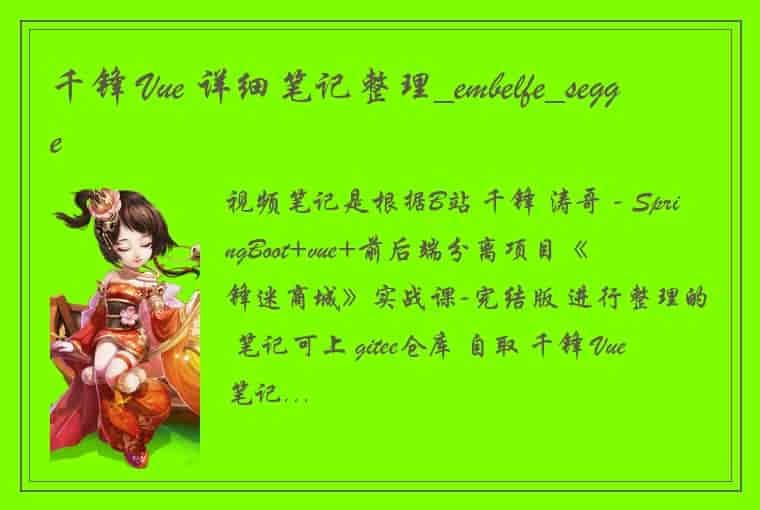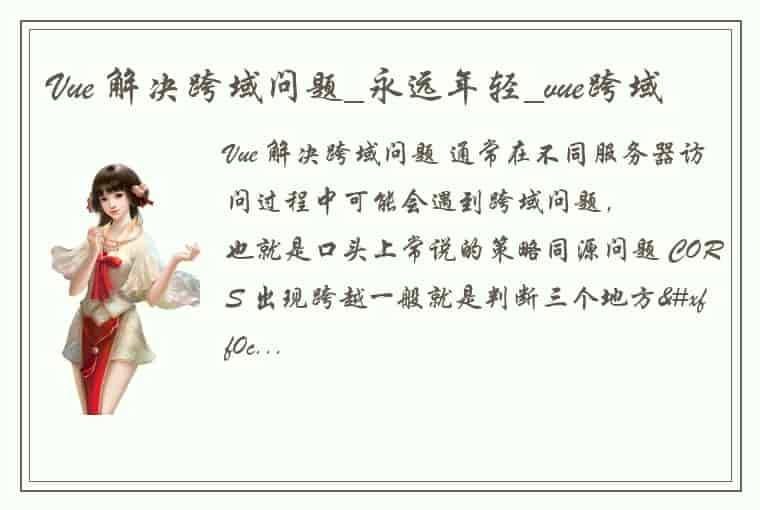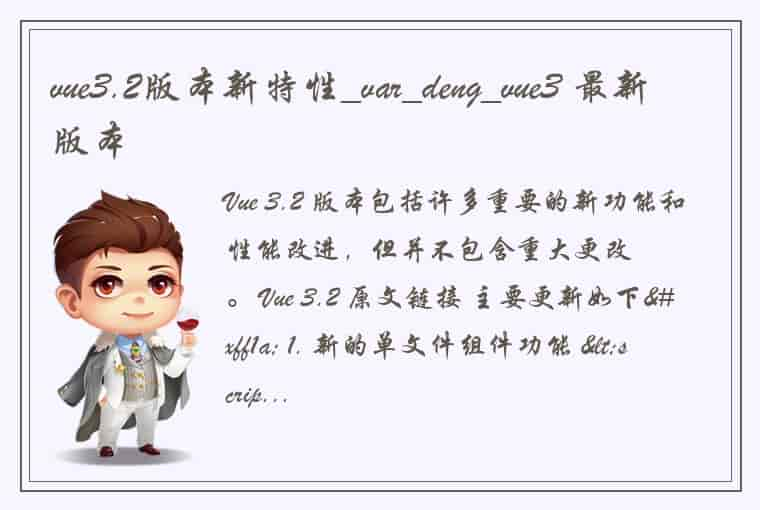上周给了我一把扫码枪,给了份说明书,说了一下如何开机,关机和连蓝牙
然后关于扫码枪的就没了
虽然没有搞过,但是搜一搜文章,了解了解,也是能搞出来的。
借鉴了这篇文章,感兴趣的可以戳这里,扫码枪【1】:vue中扫码枪的运用
博主说的挺明了的,扫码枪扫出来的信息会在有光标的输入框内显示,并且扫码枪自己做了一件事,就是扫码完成后自动触发input输入框的enter(键盘回车)事件
所以我们要做两件事,第一:让鼠标自动聚焦到输入框;第二:在回车事件中处理数据
我手上的应该就是普通的扫码枪,关于扫码枪的说明书,上面有很多条形码,主要说说我用到了哪些
首先开机需要按下扳机3秒,会听到开机声音
蓝牙usb接口要插在电脑上,然后扫“蓝牙键盘模式”条形码,链接蓝牙。
蓝牙连完注意有一个坑,我之前不知道,花了很多时间再找哪里出了问题
当我正常扫码的时候,输入框内会把扫到的信息都展示出来,但就是不触发enter键盘回车事件,一直在排查代码问题,最后才发现,说明书上有个“添加回车”条形码,这个也要扫一下
不用扫码枪的时候要扫“关机”条形码
注意点说完了,下面开始贴代码
我的需求是在一个弹窗里有扫码枪按钮和一个列表,列表里可以连续扫码录入,初次点“扫码枪”按钮新增一行并自动聚焦,扫完后再自动新增一行并自动聚焦,当点确认的时候把列表数据给后台,处理完后自动在页面的列表上新增我们扫出来的数据。
1、点扫码枪按钮,在列表内新增一条并自动聚焦
<el-button class="UpButton ml5" size="mini" type="primary" title="扫码枪" icon="el-icon-full-screen" @click="openScanner" >扫码枪 </el-button> <el-table ref="elTable" class="mt5" style="margin-top: 0px" :height="462" border :header-cell-style="{ 'text-align': 'center', 'background-color': '#f8f8f9', }" :data="totalHandList" > <el-table-column align="center" :show-overflow-tooltip="true" prop="name" label="xxx" width="200" > <template slot-scope="scope"> <el-input class="input_scanner" v-model="scope.row.code" @keyup.enter.native="inputDown(scope.row)" :ref="'Input_' + scope.$index" ></el-input> </template> </el-table-column> </el-table> <div class="scanner_text"> <p>提示:扫描后,数据会自动显示在上方,请将输入法切换至英文状态下!</p> <p>支持增值税普通发票、增值税电子普通发票!</p> </div>注:因为还有其他设备共用这个弹窗,所以我用了计算属性,当切换到其他设备时,要删掉在扫码枪时多增的那条空白数据
data() { return { //动态高度 screenHeight: "", scannerList: [], //扫码枪数据源 falseList: [], //假数据 }; },注:计算属性不需要在data中定义,后期删除的时候也不能删totalHandList,而是要去删除原数组 handFileList是其他硬件要绑的数组,可忽略
computed: { totalHandList() { return [...this.handFileList, ...this.scannerList, ...this.falseList]; }, }, // 打开扫码枪 openScanner() { this.scannerFlag = true;//不重要 this.$emit("closeScann", 1);//触发父组件事件,不重要 if (this.falseList.length > 0) return;//防止点扫码枪重复新增 this.falseList.push({ name: "", percentage: 0, invoiceDate: "", invoiceCode: "", invoiceNumber: "", seller: "", pretaxAmount: "", total: "", flag: "scanner", code: "", }); //给最后一行加光标 this.$nextTick(() => { this.$refs["Input_" + (this.totalHandList.length - 1)].focus(); }); },2、处理键盘回车事件,给input绑定好事件后,这个事件是扫码枪自动触发的 增值税电子专用发票当扫二维码的时候,可以扫出五大项,发票代码,发票号码,发票日期、校验码和不含税金额,并且除了这五项,还会有类型,可以区分是哪种发票的类型,这个要具体看情况,不清楚是不是通用的。五大项的排序位置是固定的,所以我这里是按顺序截取
// 扫码枪自动开启enter事件 async inputDown(row) { row.dealcode = row.code.split(","); row.invoiceType = row.dealcode[1]; row.invoiceCode = row.dealcode[2]; row.invoiceNumber = row.dealcode[3]; row.pretaxAmount = row.dealcode[4]; row.invoiceDate = this.isYmd(row.dealcode[5]); row.checkCode = row.dealcode[6].substring( row.dealcode[6].length - 6, row.dealcode[6].length ); let obj = { invoiceType: row.invoiceType, invoiceCode: row.invoiceCode, invoiceNumber: row.invoiceNumber, pretaxAmount: row.pretaxAmount, invoiceDate: row.invoiceDate, checkCode: row.checkCode, }; const data = await checkScanner(obj); if (data.code == 200) { if (data.invoiceIndex.ocrResult == "重复录入") { this.$message.warning( `${data.invoiceIndex.ocrResult}!${data.invoiceIndex.ocrResultCreatName}已经录入!` ); this.falseList[0].code = ""; } else { this.scannerList.push({ name: "", percentage: 100, response: { msg: data.invoiceIndex.ocrResult, invoiceIndex: data.invoiceIndex, }, }); this.falseList[0] = { name: "", percentage: 0, invoiceDate: "", invoiceCode: "", invoiceNumber: "", seller: "", pretaxAmount: "", total: "", flag: "scanner", code: "", }; this.inputblur(); } } },说下日期处理,我们拿到的发票日期是这样的,‘20221125’,要处理成‘2022-11-25’
// 处理日期格式 isYmd(date) { if (!date) return this.$message.warning("请将输入法切换至英文状态下!"); var partten = /(\d{4})(\d{2})(\d{2})/; var formateDate = date.replace(partten, "$1-$2-$3"); return formateDate; }, // 输入框失焦 inputblur() { this.$nextTick(() => { this.$refs["Input_" + (this.totalHandList.length - 1)].focus(); }); },3、删除,对原数组进行删除
/** 删除 */ handleDelete(row, index) { if (row.uid) { this.handFileList = this.handFileList.filter((item) => { return item.uid !== row.uid; }); } this.scannerList = this.scannerList.filter((item) => { return ( item.response.invoiceIndex.invoiceNumber !== row.response.invoiceIndex.invoiceNumber ); }); this.falseList = []; },应该没啥落的了,有问题,欢迎沟通
 1.本站遵循行业规范,任何转载的稿件都会明确标注作者和来源;2.本站的原创文章,会注明原创字样,如未注明都非原创,如有侵权请联系删除!;3.作者投稿可能会经我们编辑修改或补充;4.本站不提供任何储存功能只提供收集或者投稿人的网盘链接。 1.本站遵循行业规范,任何转载的稿件都会明确标注作者和来源;2.本站的原创文章,会注明原创字样,如未注明都非原创,如有侵权请联系删除!;3.作者投稿可能会经我们编辑修改或补充;4.本站不提供任何储存功能只提供收集或者投稿人的网盘链接。 |